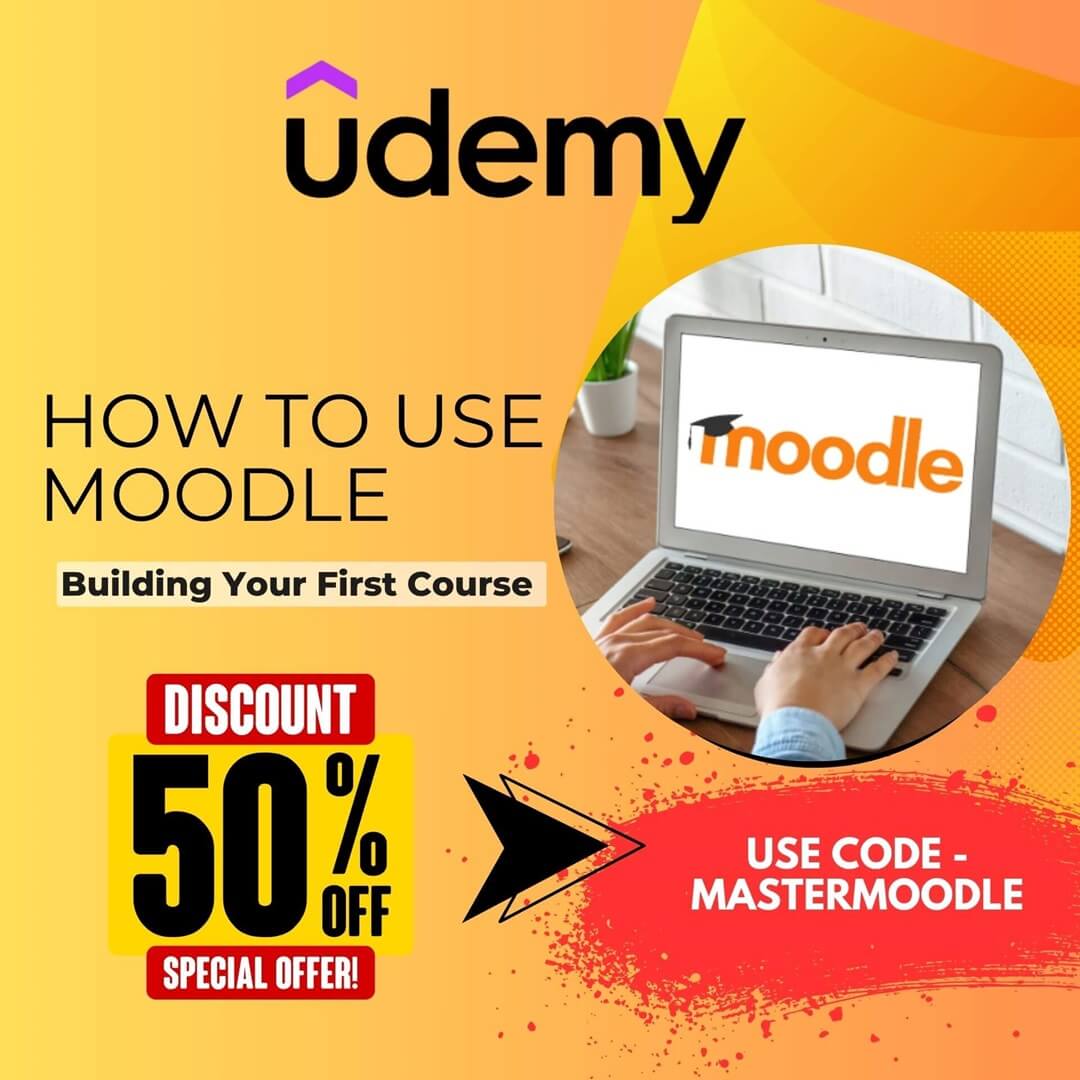Canva, the world’s only all-in-one visual communication platform, has announced its unveiling of a suite of K-12 education products as part of its Canva for Education platform, making the company the first to deliver AI-powered educational solutions on a large scale.
Canva’s new suite of offerings, which includes various AI tools, interactive lessons, and curriculum-supporting content, elevates the company from a classroom design tool to an end-to-end education platform capable of developing and teaching whole courses. The announcement comes as the organization approaches 50 million education users worldwide, an estimate that has more than doubled in the last year.
Commenting on the latest development, Co-founder & Chief Product Officer of Canva, Cameron Adams, said:
Today marks the most significant leap forward in our journey with Education to date. These new products evolve Canva from a classroom design tool to a comprehensive learning platform for students and educators. We’re incredibly excited to see how these tools help millions of teachers supercharge their creativity, save time, and engage their students by embracing the best of what this new technology offers.
These new tools empower teachers to effortlessly manage lesson planning, content editing, document reformatting, image and text editing, multilingual support, and accessibility. For students, the tools unlock new ways of starting first drafts, testing ideas, reformatting content, editing images, and bringing creativity to life in a visual world. Teachers now have free access to the full suite of Canva’s Magic Studio products, with a subset available for students at the discretion of their school district. The new products include:
Jason Wilmot, Canva’s Head of Education, added:
As the technological revolution unfolds, classrooms worldwide must meet the moment. With this launch, we’re both giving teachers the easy-to-use, all-in-one platform they want and preparing students for a world that is increasingly visual and powered by AI. We know that Canva’s tools will likely be the first exposure to AI technology for many teachers and students–and that’s a responsibility we take seriously. We’re committed to being a safe partner to schools, teachers, and students, now and in the future.
The new products include:
- Magic Write: Save time drafting content by starting with a simple prompt. Generate lesson plans, summarize complex concepts, brainstorm ideas or rewrite content in seconds.
- Magic Animate: Bring videos and presentations to life with seamless animations. Captivate the classroom by updating pages with eye-catching transitions, made possible with one click.
- Magic Switch: Transform whiteboard brainstorms into documents or presentations with just a click, or turn a display into a website or video to suit different styles.
- Magic Grab Images: Seamlessly create picture-perfect content with effortless editing. Select the subject of an image to edit, reposition, or resize it.
- Magic Grab Text: Gone are the days of manually rewriting a photo of the whiteboard. Instantly grab text out of photos of documents or screenshots to edit or use across other designs.
- Translate: Make teaching and learning easy in every language. Instantly convert designs into different languages with more than 100 options.
Canva’s community of students and teachers has grown exponentially, soaring to 50 million, a figure that has more than doubled in the past year. The surge underscores the platform’s increasing influence and adoption, reinforcing the proliferation of design and visual communication in classrooms worldwide. These new products, now empowering over 600,000 schools, are ushering in a new era and making Education more accessible and engaging than ever before.
For regular updates about Moodle, eLearning and edtech industry, please visit us regularly at https://lmsdaily.com. You can also like us on Facebook or follow us on Twitter, or Subscribe our YouTube Channel.