Moodle™ is the world’s most popular open source Learning Management System. The main reason behind Moodle’s popularity are that it is completely open source, comes with a good community support and great documentation. However, there is a small learning curve for newbie teachers to get acquainted with the Moodle terminology. In this post, we will see how as a new teacher you can allow the learners (students) to enroll themselves in your Moodle course using self enrollment method.
First things first, in Moodle terminology logging into the Moodle site is called as Authentication process. Once a learner is inside logged in Moodle, she can only see the courses in which she is enrolled. As a teacher, you may want to share your Moodle course for all users who are coming into Moodle. The process of allowing learners access a course is called Enrollment.
Moodle offers many ways for student enrollment and it will depend upon your Moodle administrator to configure them. In Moodle core, you have many ways e.g. Manually enroll students or users enrolled in other courses are given automatic access. Additionally you can install Ernollment plugins to further enhance the enrollment methods. One such fantastic plugin is Auto-Enrol plugin which allow users to enroll automatically in the course upon certain conditions.
How to enable Self Enrollment for your Moodle course
Self enrollment is the method whereby users can choose to enrol themselves into a course. Before you can use it make sure that it is enabled by Administrator on site as well as course level.
In order to Enable the self enrollment method in the course, follow these steps:
- In your course, click the Participants link from Course navigation
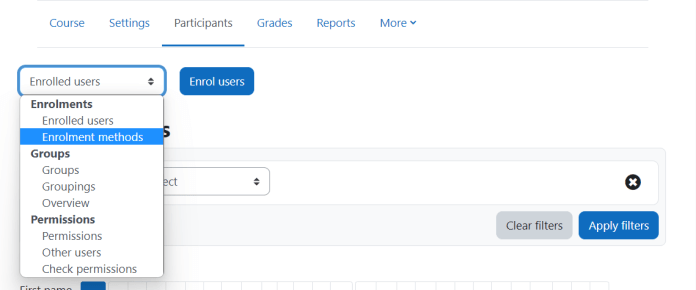
- From the dropdown select click Enrolment methods.
- Open the “eye” icon next to the Self enrolment method:
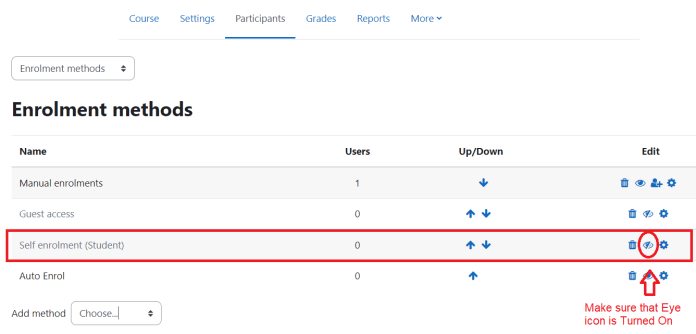
Enable Self Enrollment by Turning “eye Icon” On. If you click the Gear icon, you will reach the setting page for configuring the self enrollment instance. Here you can setup various aspects like:
- Adding an enrollment key to a course
- Setting the Enrollment Period
- Enrollment duration
- Deciding Max users
- Unenrolling inactive students
- Customizing the Welcome email
With these steps hope you will be able to configure the self-enrollment method on your Moodle course. What are the other areas where you need support for Moodle course? Please share with us in the comments section below.


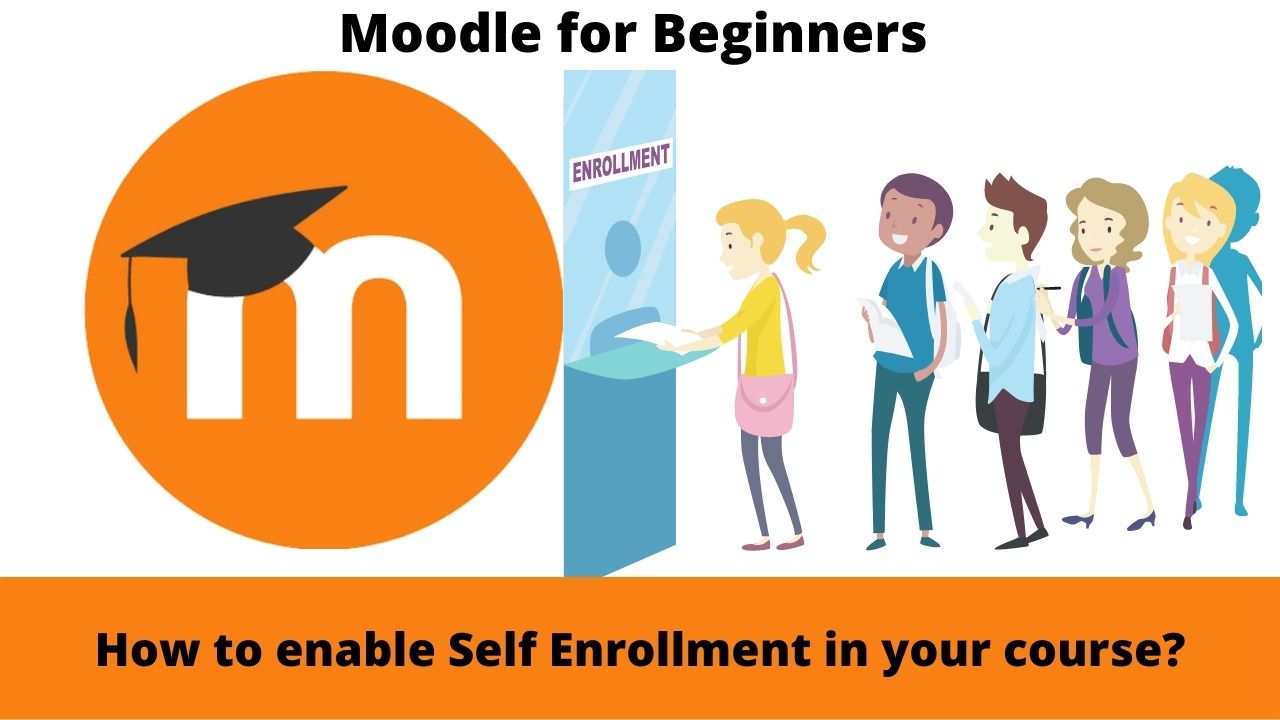
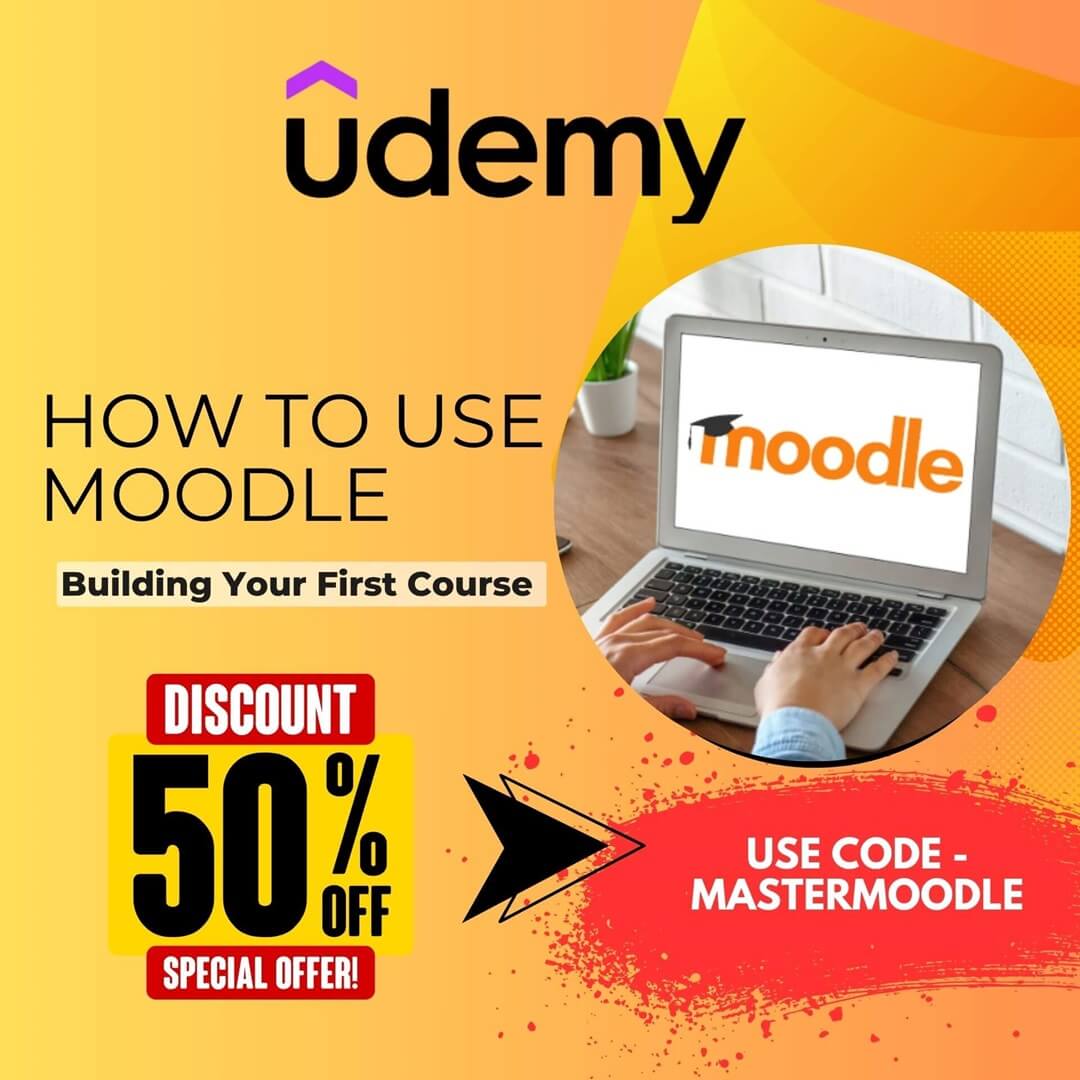
[…] Moodle courses can be used in a variety of ways to complement your elearning requirements. Recently one of the Moodle users asked about creating a Moodle course which can show whether a student has passed the courses along with the percentage of marks obtained. […]