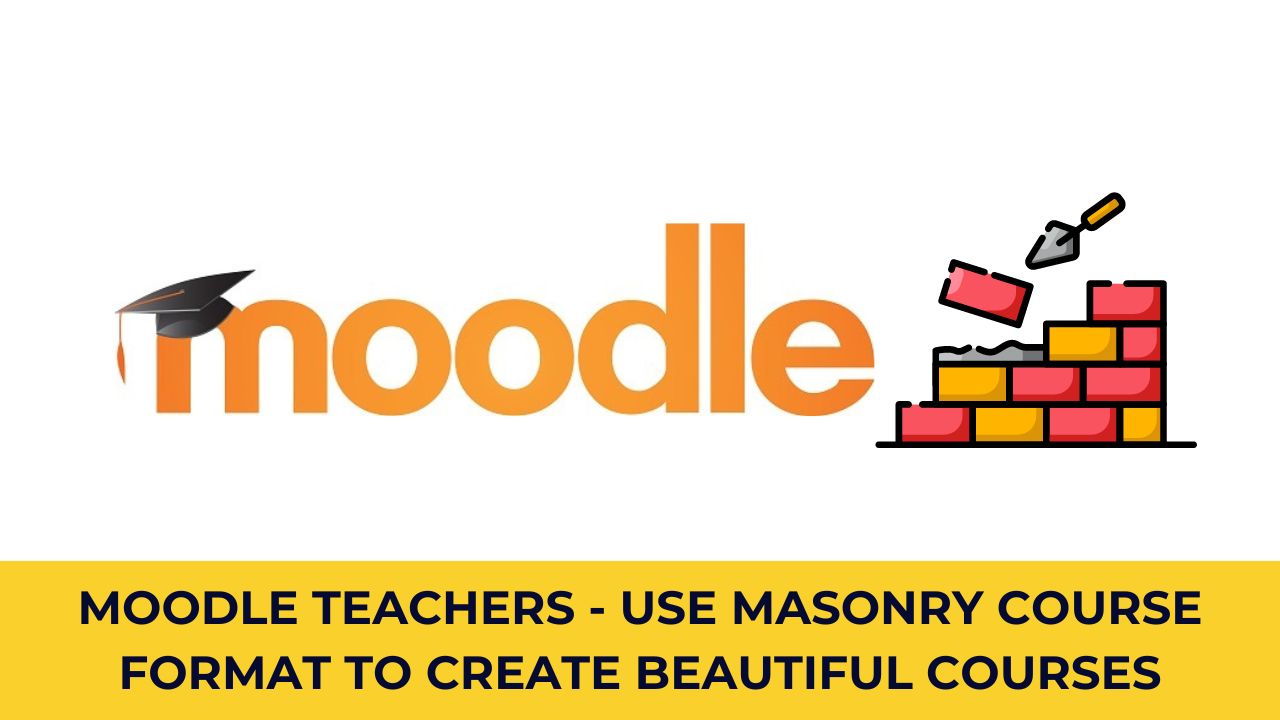Moodle LMS is the most powerful and customizable open source Learning Management System in the world. The Moodle plugins allows you to customize the functionality in all possible areas. At present there are more than 2035 Moodle plugins in the official database contributed by the community developers. One such fantastic plugin is Masonry Course Format and in this post we will be looking at the same.
The Masonry Course Format Moodle plugin allows you to build a brick wall type course format. This can help you to displays all sections like a masonry build brick wall. Every section can have a different background and is dynamically placed into a fluent style page. This could be a great way to break away from standard course formatting to provide students with something that is visually exciting and fun.
You can download the latest version of the Masonry Course format from the Moodle plugins database here. The plugin is recently updated to the latest Moodle version i.e. Moodle 4.0. In case you are new to Moodle plugins, you can follow this guide to understand how to install a Moodle plugin.
Once installed you can start using the Course format plugin straight away. You can define the background color for each section. It will automatically arrange the topics by size and adjusts to the screen area. The plugin has been maintained quite well over last few years by Renaat Debleu for all Major Moodle versions.
I am pretty impressed with the Masonry Course Format Moodle plugin and the opportunity it provides especially for young learners. What are the other course formats you are using in your Moodle? Please share with us in the comments section below.