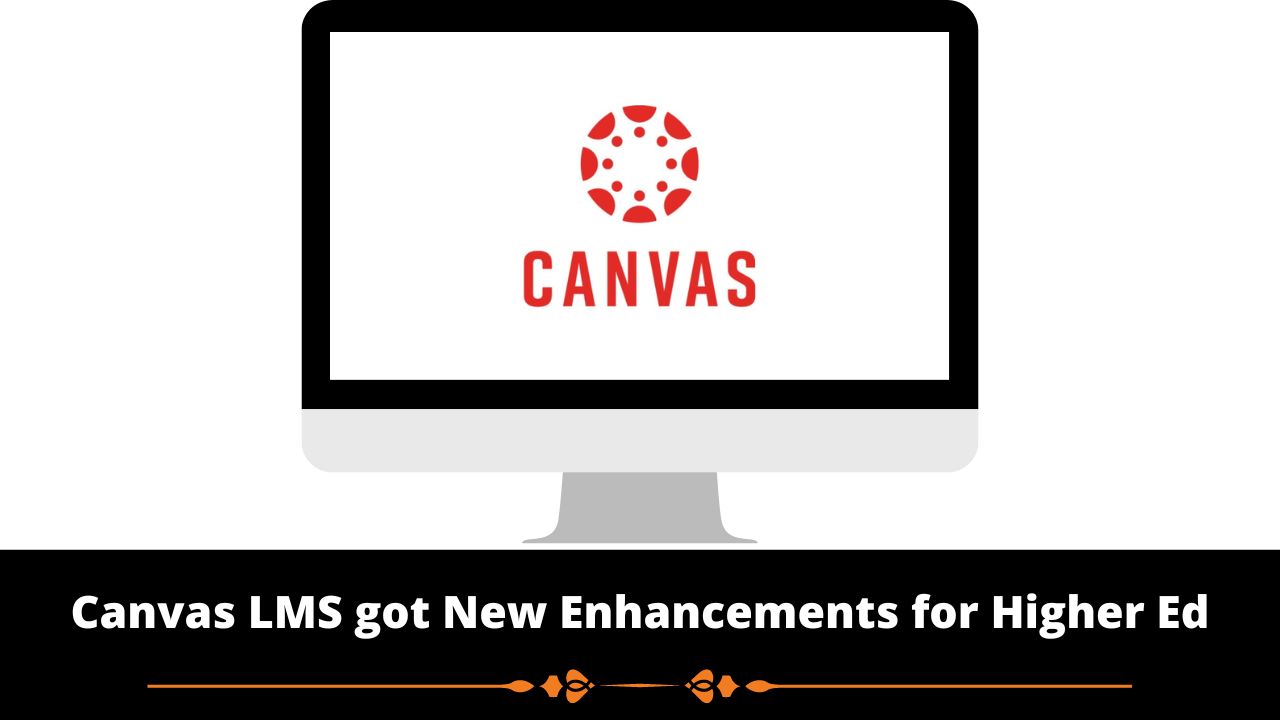Canvas LMS by Instructure has got new enhancements which are focused towards the users in Higher Education. The new enhancements are designed to support education at scale, enhance the student experience, and further inform and empower educators and administrators.
The new enhancements were shared by the Canvas LMS team during the InstructureCon 22. These new features will make it easier for the educators to manage their course in Canvas easily. The new features include the following:
- Improved Assignment Submission Workflow – The overall Assignment submission workflow is enhanced with new & exciting features like Progress Tracker, Clearer Submissions options, Access to each attempt etc.
- Confetti Celebrations for Assignment Submission
- Emojis in Submission Comments
- Annotation Assignments for Digital Worksheets
- Improvements in SpeedGrader – The SpeedGrader got new enhancements like – Comment Library, Reassign Submissions, Word Count Tool, Update Submission Status etc.
- Improved Efficiency in Grading – The grading interface has got improved efficiency with Assignment & Student search, Ungraded Assignments, Labels for graded assignments, CSV Export & Enhanced gradebook filters.
- LaTeX & MathJax Equations can be added to any Canvas text field.
- Accessibility issues checker with notifications count.
- Microsoft Immersive reader has been added to more places.
- Quizzes Improvements – The new enhancements to quiz helps you move from classic quizzes to new quizzes in a flash. It includes – Quiz & Bank Migration, Partial Credit for matching, Printing capabilities, module workflow, Item Bank Management, Item Bank filtering, Rich content editor update, New Quiz API in GraphQL.
- Discussion Redesign – The discussion are also enhanced with Evolved User Interface, User Role Labels, Quote Replies, Participant mentions, Flag a reply & Anonymous Discussion.
- Outcomes & Competency Based Education – Improved Outcomes Management, Learning Pathways and Automatic due dates so students can stay on track.
You can also watch the video recording of the InstructureCon session discussing all these new enhancements below.
Canvas LMS Updates for Higher Education
What are your favorite features in Canvas LMS? Do share with us in the comments section below.