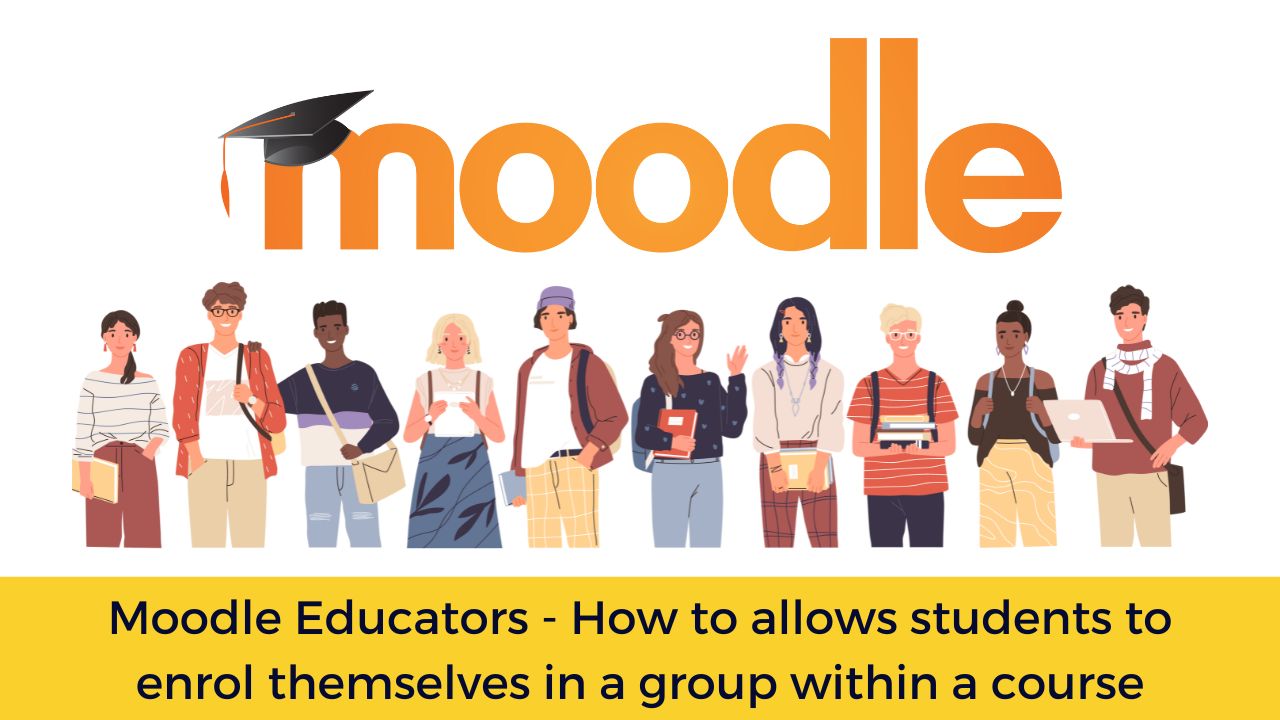Moodle LMS allows you to extend the functionality in all areas by using Moodle plugins. At present, there are more than 2055 plugins in the official repository. In this post, we will see about the Group Choice Plugin which allows students to enrol themselves in a group within a course.
This can be helpful in scenarios where you want the students to choose their own group. You can limit the number of participants within each group. As a teacher you can also select the groups, which the students can see to choose from.
The Group Choice Plugin is among one of the most popular plugins in the Moodle plugins directory. You can download the latest version of the Group Choice plugin from this link. You can follow this guide to learn how to install a Moodle plugin.
Depending on the activity settings, the students can view the members of each group before making a choice, and change their selected group until the deadline.
How to setup Group Choice Plugin?
- As a teacher in your course, go to Course administration > Users >Groups and make sure you have the desired groups already created.
- With the editing turned on, add Group Choice from the Activity chooser.
- Give it a name and, if required, a description.
- Decide if the students can choose only one group or several.
- If you don’t want students to know who is in the groups, select “Do not publish results to students”. If you only want them to see after they choose, select “Show results to students only after they answer”.
- Choose the groups you wish the students to select from by clicking them in Available groups and moving them over to Selected groups. Several may be selected and added at once.
For regular updates about Moodle, eLearning and edtech industry, please visit us regularly at https://lmsdaily.com. You can also like us on Facebook or follow us on Twitter, or Subscribe our YouTube Channel.