Safe Exam Browser (SEB) is a web browser to carry out e-assessments safely. With the ongoing popularity of online exams the chances of students cheating during the exams has gone higher. Safe Exam Browser can turn any device into a safe working station and carry out the assessment exams easily. In this post, we will see what the SEB can do for you as an educator.
Safe Exam Browser can control access to device resources like system functions, other websites and applications and prevents unauthorized resources being used during an exam. The restrictions can prevent the students from cheating during the exams.
The SEB allows you to conduct online assessment with students carrying their own devices. This way you can run the online assessment without any huge infrastructure requirements. Student use their own laptop (before exam, he should install SEB). Instructors can configure Safe Exam Browser to behave differently for each exam.
Safe Exam Browser enables secure exams on unmanaged computers like students’ own laptops and tablets as well as in managed environments on all three platforms Windows, macOS and iOS.. Safe Exam Browser is available for Windows 8.1, 10 and 11, macOS 12, 11, 10.15, 10.14, 10.13, 10.12, 10.11. This is currently not available on Android.
You can download the SEB for your device from the official website here. It can also detect if the student is running the SEB in Virtual Machine. It has built-in connection to web based LMS like Moodle, ILIAS, OpenOLAT, Inspera Assessment and others, can be used with basically any web-based examination system.
In addition you can also use the SEB Verificator Tool which is a stand-alone tool to verify the integrity of a Safe Exam Browser installation. Once installed you can configure your online assessment in your Learning Management system. You can configure if students can only attempt the quiz if they are using SEB on their devices.
What are the other tools which you are using to make your online assessments more secure and robust. Have you ever used the Safe Exam Browser for online assessment? Please share with us in the comments section below.


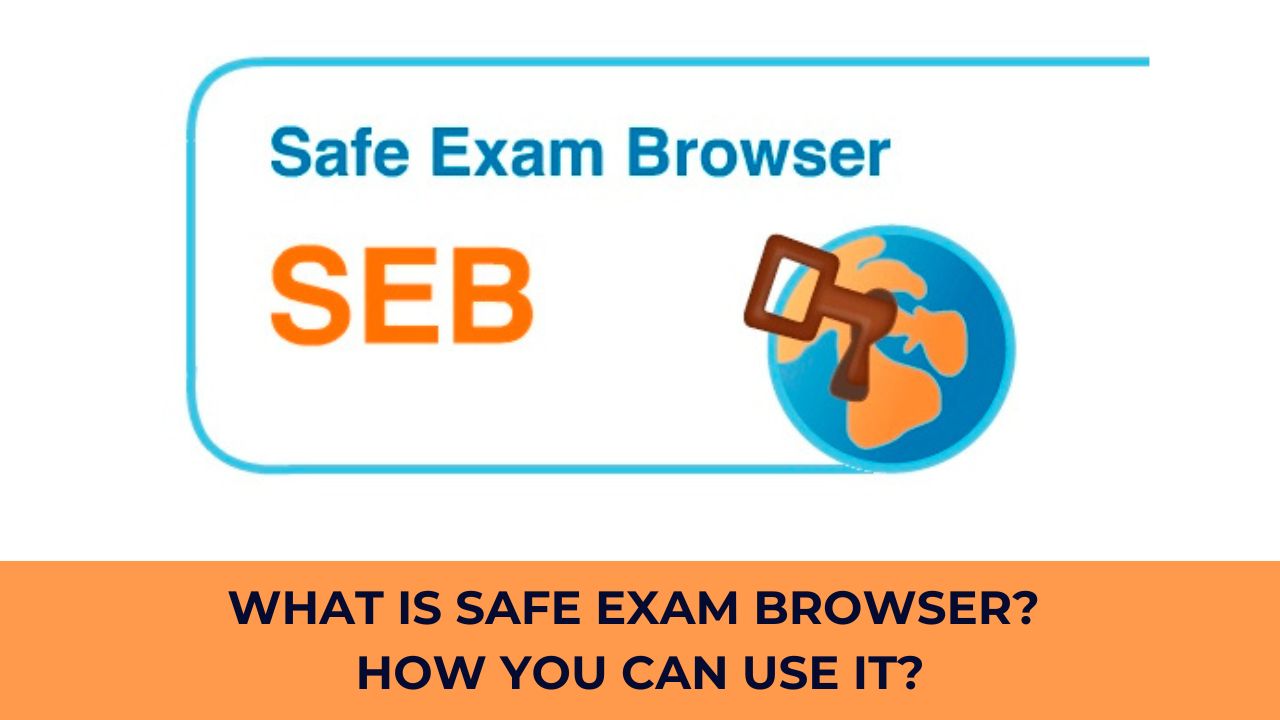

[…] the most robust quizzing platform with various question types and grading options. You can also use Safe Exam Browser to make your Moodle exams more secure. But that will not capture the picture of the student who is […]